
1. Click the button in the red box on Softnyx billing page after logging in
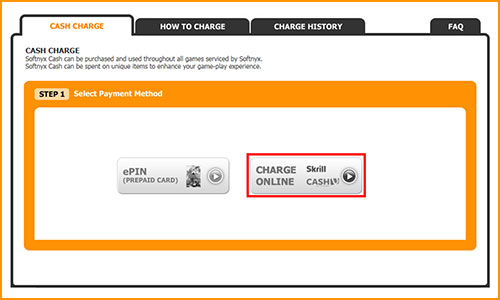
2. Select "Onecard"
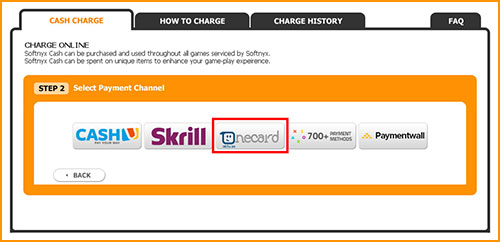
3. Select the cash amount and click "BUY NOW"
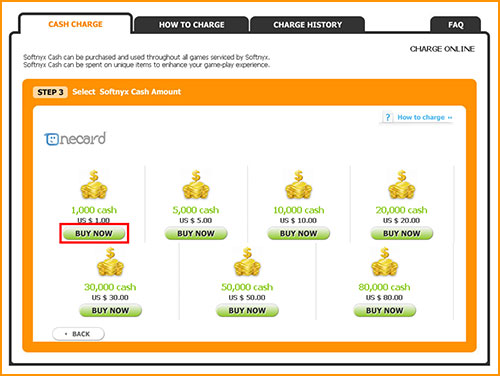
4. Charge the cash
Wait! Don't you have your account in Onecard?
→ Go to create new account in Onecard
→ Go to see "Guide for creating new account in Onecard"
4-1 Onecard Login: Click "Pay" after entering Email Address and Password in each blank
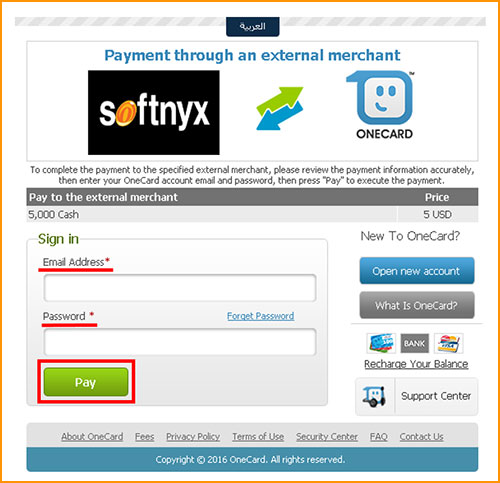
4-2 Click "Yes"

Wait! Don't you have sufficient cash to charge?
→ Go to charge the balance in Onecard
→ Go to see "Guide for charging the balance in Onecard"
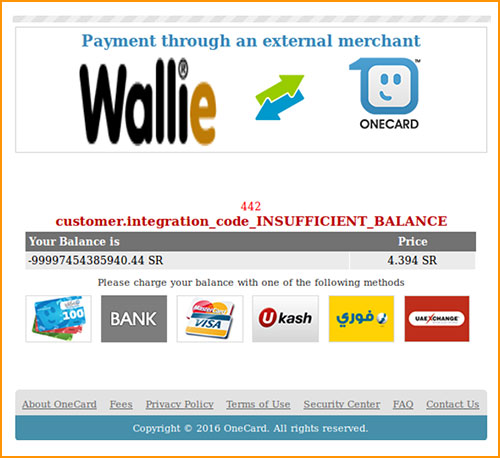
4-3 Check if your transaction is successfully completed.
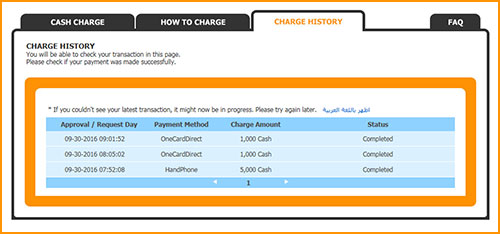
* Click "Open new account"
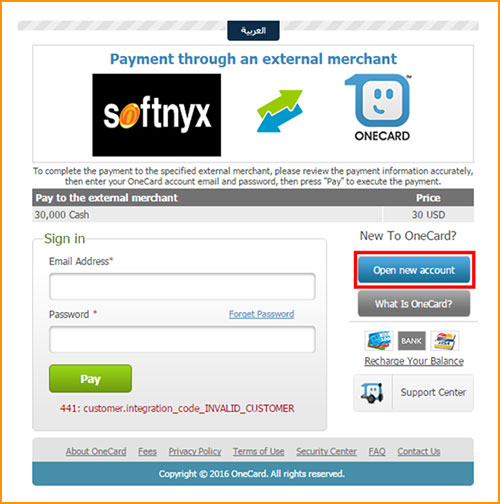
* Sign up new account
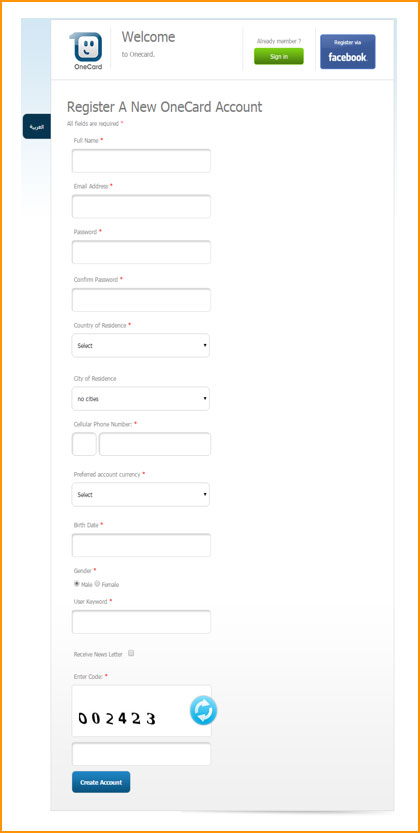
* Go to Softnyx billing page to pay after creating new account
* Click "Recharge Your Balance"
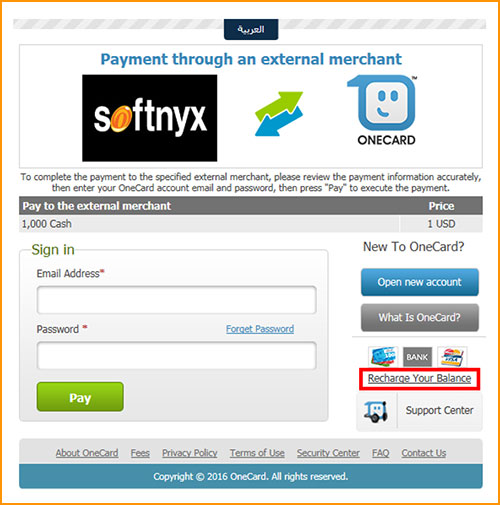
* Select the desired payment method and charge the balance
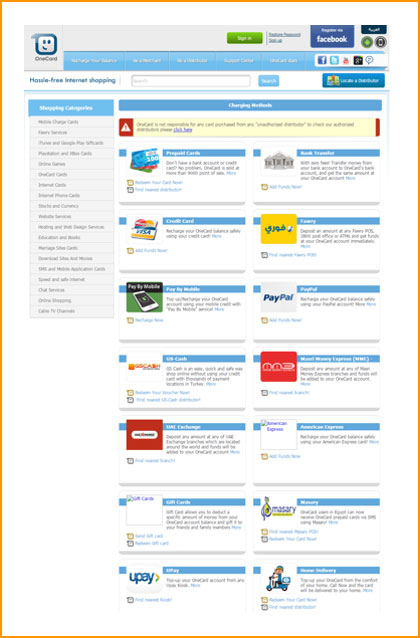
* Go to Softnyx billing page to pay after charging
|