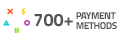
1. Click the button in the red box on Softnyx billing page after logging in
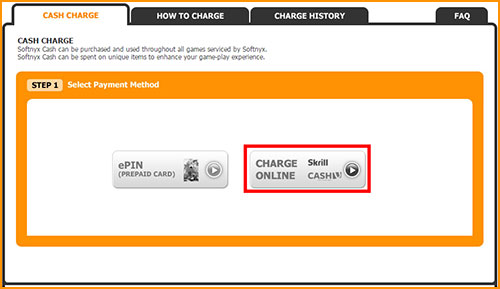
2. Select "xsolla".
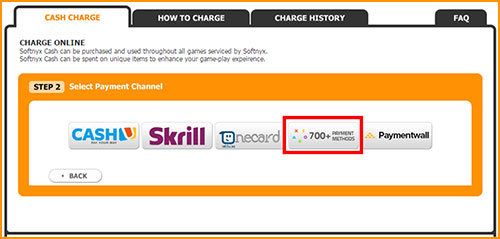
3. Select the cash amount you want to charge and click "Buy Package"
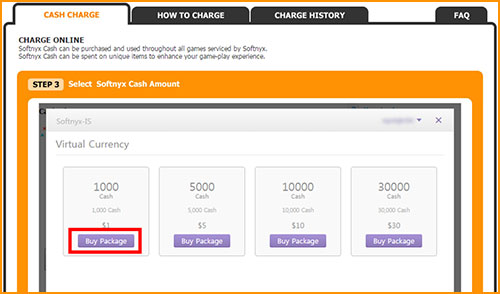
4. Select the desired payment method
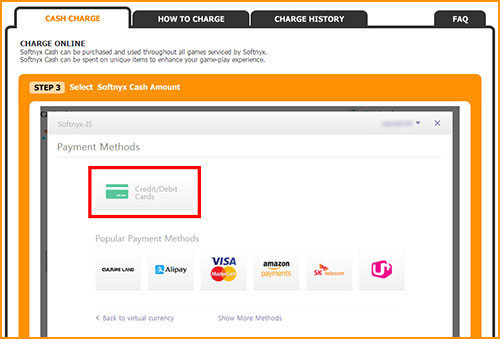
5. Check if your payment is successfully completed.
You will also be able to check your transaction in "CHARGE HISTORY"
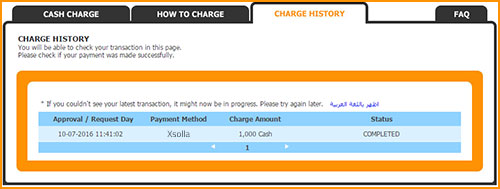
|