
1. Select Softnyx Cash amount and click "BUY NOW".
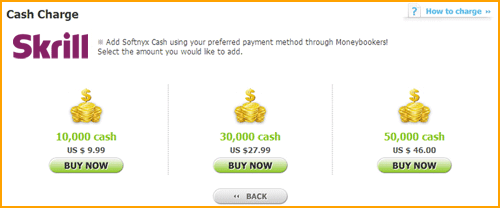
2. Key in your Skrill login information with the password and click "Login" to
proceed.

3. If you were not Skrill member, please enter your personal information
on the left of the page.
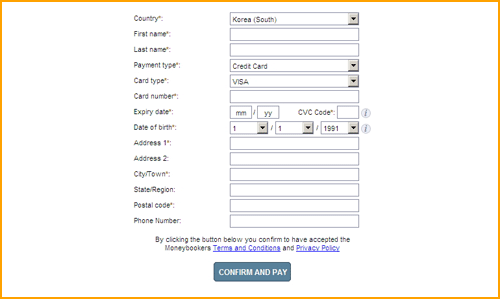
4. Upon successful payment, you will be automatically redirected back to Softnyx
billing page.
You will be able to check your transaction in CHARGE HISTORY page.
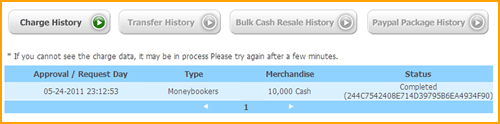 |